Animated Emote Support
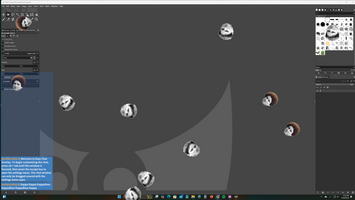


The final update for April had just been pushed and it introduces a few new tools and features. Animated emotes will now be displayed and animated properly rather than only showing their first frame. This is a big quality update that will soon be implemented into the chat overlay as well.
One of the biggest changes is to the OAuth token flow. The program is now registered with twitch and can generate its own OAuth tokens for users. Meaning you no longer have to go to an external website to get the token. It is now as easy as a button click. After your first time opening the program, it will remember your information and generate the token without having to click the button. Hopefully this removes some of the headache of getting the program started.
You can also now toggle between two different render modes for the program. The standard "always on top" mode does not work for every streamer, so you can now turn it into a regular window that can be pushed behind other windows. Where you can capture it as its own source, to display in OBS however you want. Hopefully this opens up the program to be useful for more people.
New tools include the Sticky note function, so you can make to-do lists or reminders and stick them anywhere on your screen. I like to use them paired with a timer to make timed reminders that are hard to forget.
Each section of the tool can now have its save data cleared individually. So you can reset the chatbot or overlay settings to default settings without changing the other parts of the program.
There are some other small fixes in this patch that should make things run smoother.
Looking forward into May, we should have a few more big updates coming. Emotes in the chat overlay instead of the emote name will be a big step forward. Chat badges should also be rendered properly next month as well. I am looking into more sticky note varieties, such as the ability to draw on them rather than just type a message. This functionality might also be extended to the whole screen with a "whiteboard" function. Based on some early feedback I will start looking into a "starting stream checklist" that users can make for themselves to help organize the beginning of a stream. As well as the ability to post out to their social media right from the application.
Files
Get Easy Chat Overlay
Easy Chat Overlay
A highly customizable chat overlay. Ideal for streamers with one monitor.
More posts
- April Update61 days ago
Leave a comment
Log in with itch.io to leave a comment.